What follows are ten of the best tricks for working in Lightroom. Check these out to speed up your own workflow.
1. Use Caps Lock for Auto Advance
When you want to work rapidly in the Library module, my favorite trick is to hit the Caps Lock button on my keyboard.
When caps lock is on, you can use keyboard shortcuts to add metadata to an image and automatically move on to the next image.
- P to flag an image as a pick
- U to remove a flag from an image, or to skip the current image
- Number keys 1-5 to add the corresponding number of stars
- Number keys 6-9 to add a color label
I
can't recommend Auto Advance enough as a small and easy, but very effective, workflow trick. With it turned on, you can move
rapidly through a shoot and keep your fingers on the metadata keys
above.
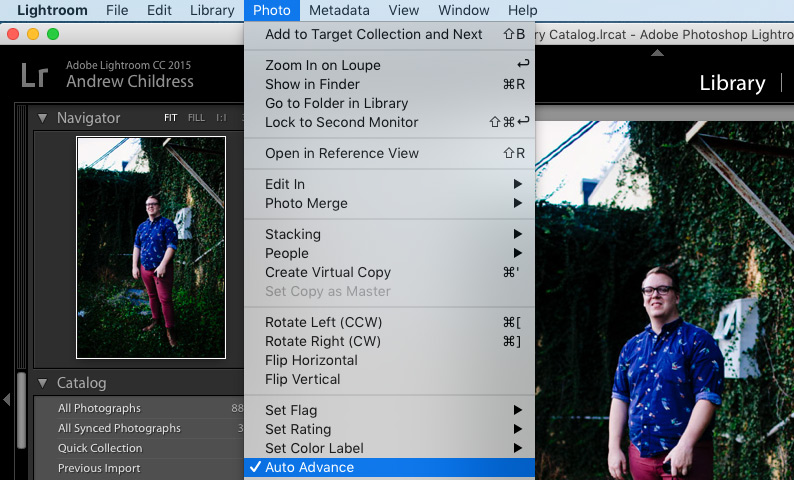
No comments:
Post a Comment